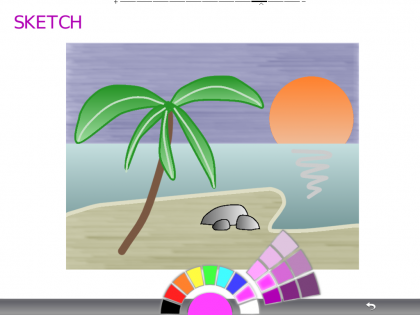If you are looking for a useful application the Shared Paper Lite is one of them. This app was recently launched on the market and it is a great business tool. The Shared Paper Lite will help you a great deal with your sharing and making presentation. Almost everybody knows that you need a presentation application on your iPad because you will need it at one point. When Steve Jobs designed this app he knew that the iPad will eventually be used at school of in the boardrooms. This is not the only application available on the market but there are some elements that make this one better than the rest. The main element about this app is the fact that you can also do editing while on the others you can only make slides. This is why this mobile application can turn out to be very useful at school, at business meetings, for personal projects and so on.
We are sure that the Shared Paper Lite will have great demand on the market because the need has increased for a application that does more than slide design and view. One thing that you will like about this app is the fact that you will be able to draw during your presentation on the presentation. You can add what text you want, what images you want and even import images.
Another great this about this application is the fact that you can connect your iPad through wi fi with other iPads and share with them your presentation and the modifications you are doing to it in real time. This is very useful because you get a better communication and people can share their ideas easily.
If you drawn on the canvas at the end you can select it and add your drawing on the slideshow. You can choose between two slide transitions: clean fade and fly zoom. After you have finished your presentation you can export all your work on a PDF.
This is the Shared Paper Lite which is very useful only any iPad. You can get it online on iTunes with only 4.99 $. You have 25 objects and 3 documents available on this app. If you need more information you can go online where you will have a demo video and a gallery of screenshots available. At first we recommend that you get the trial version just to make sure that it is what you want. After you have convinced yourself that it is what you want you can get the full version for the price listed above.