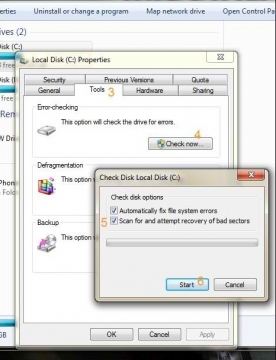The hard disk is the main drive on which you can store encoded data in a computer. Most operating systems and other files are stored in the hard disk. A common question referring to the hard disk is how to fix bad sectors and many of us want to know if it’s possible to fix it or simply replace it. Before of the answer read on to find out what to do once you encounter this problem:
Bad sectors can cause lose of data on the hard disk so if you start notice that your computer’s hard disk is acting badly, make sure you do some back-up of the data written to that sector, before you identify the problem. Then, to prevent your computer to store anymore data to that bad sector you can mark the sector as bad. There is almost always a solution for PC problems, so before starting to read reviews in search of a new one, try to find out and apply the solutions to your problems. Just by doing a little research on the internet you can find helpful information about any PC issue there is, all with the complete steps on how to do it.
For Windows version, to scan for hard disk errors go to My Computer and select the disk you attempt to fix. From the File menu select Properties to see the window Properties for the selected drive. Click the Tools tab, then the Check Now. Select ‘Scan for and Attempt Recovery of Bad Sectors’ or ‚ Thorough’ (it depends on what version of Windows you have) and Start.
Marking the bad sectors as un-writable is the best procedure that can be, but once this starts happening, the disk is bound to fail.
The conclusion is, if the hard disk sector goes physically bad it cannot be repaired in the traditional sense. You will need to replace it or you can only try to use the hard disk until it is broken down entirely and a solution if you want to keep going with your old hard disk is the one mentioned earlier.
You can also try to use a third-party utility to recover the sectors, which you can find freeware on the net, but it is better to have it installed before you notice any hard disk problem.